XA Transaction #
XAShardingSphereTransactionManager is XA transaction manager of DBPlusEngine.
Its main responsibility is to manage and adapt multiple data sources, and send the corresponding transactions to concrete XA transaction manager.
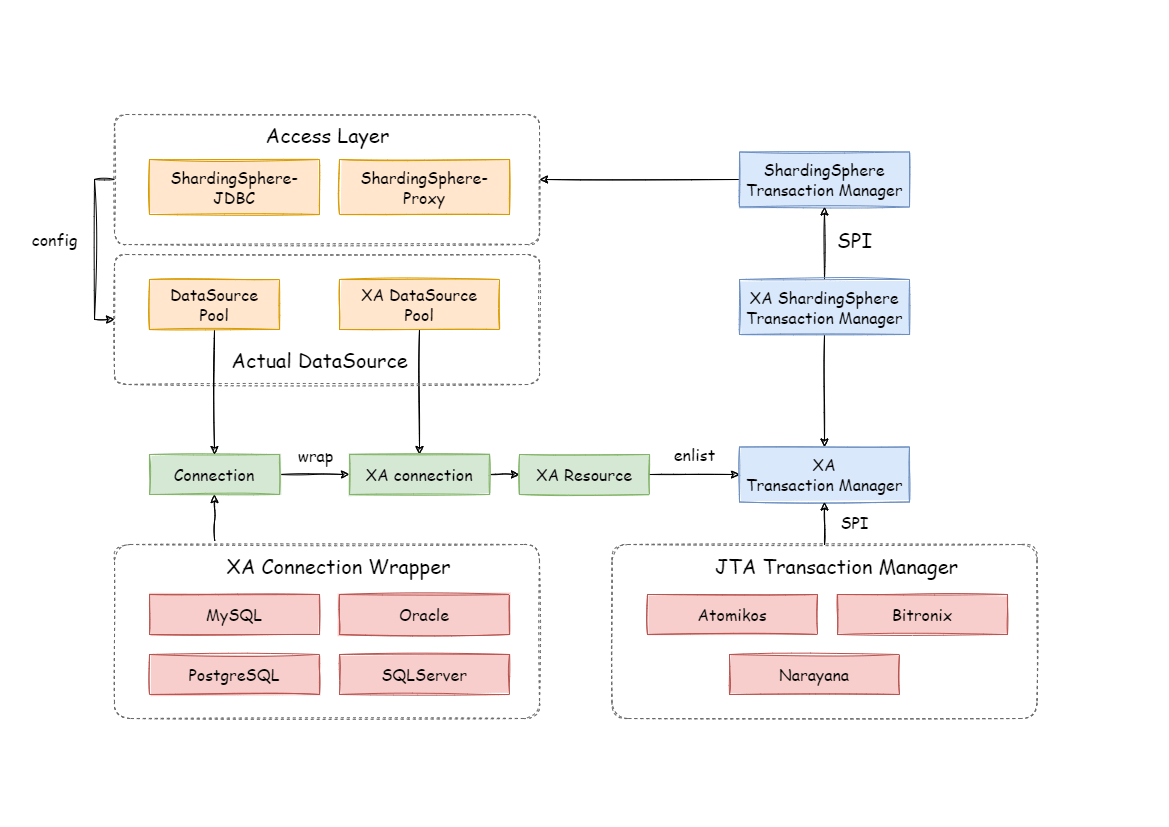
Transaction Begin #
When receiving set autoCommit=0 from client, XAShardingSphereTransactionManager will use XA transaction managers to start overall XA transactions, which is marked by XID.
Execute actual sharding SQL #
After XAShardingSphereTransactionManager register the corresponding XAResource to the current XA transaction, transaction manager will send XAResource.start command to databases.
After databases received XAResource.end command, all SQL operator will mark as XA transaction.
For example:
XAResource1.start ## execute in the enlist phase
statement.execute("sql1");
statement.execute("sql2");
XAResource1.end ## execute in the commit phase
sql1 and sql2 in example will be marked as XA transaction.
Commit or Rollback #
After XAShardingSphereTransactionManager receives the commit command in the access, it will delegate it to the actual XA manager.
It will collect all the registered XAResource in the thread, before sending XAResource.end to mark the boundary for the XA transaction.
Then it will send prepare command one by one to collect votes from XAResource.
If all the XAResource feedback is OK, it will send commit command to finally finish it;
If there is any No XAResource feedback, it will send rollback command to roll back.
After sending the commit command, all XAResource exceptions will be submitted again according to the recovery log to ensure the atomicity and high consistency.
For example:
XAResource1.prepare ## ack: yes
XAResource2.prepare ## ack: yes
XAResource1.commit
XAResource2.commit
XAResource1.prepare ## ack: yes
XAResource2.prepare ## ack: no
XAResource1.rollback
XAResource2.rollback