Data Integration Test #
Test Plan A: Data Export #
Data migration. Migrate 36 gigabytes of data (140 million lines) from a single database and table into the target source.
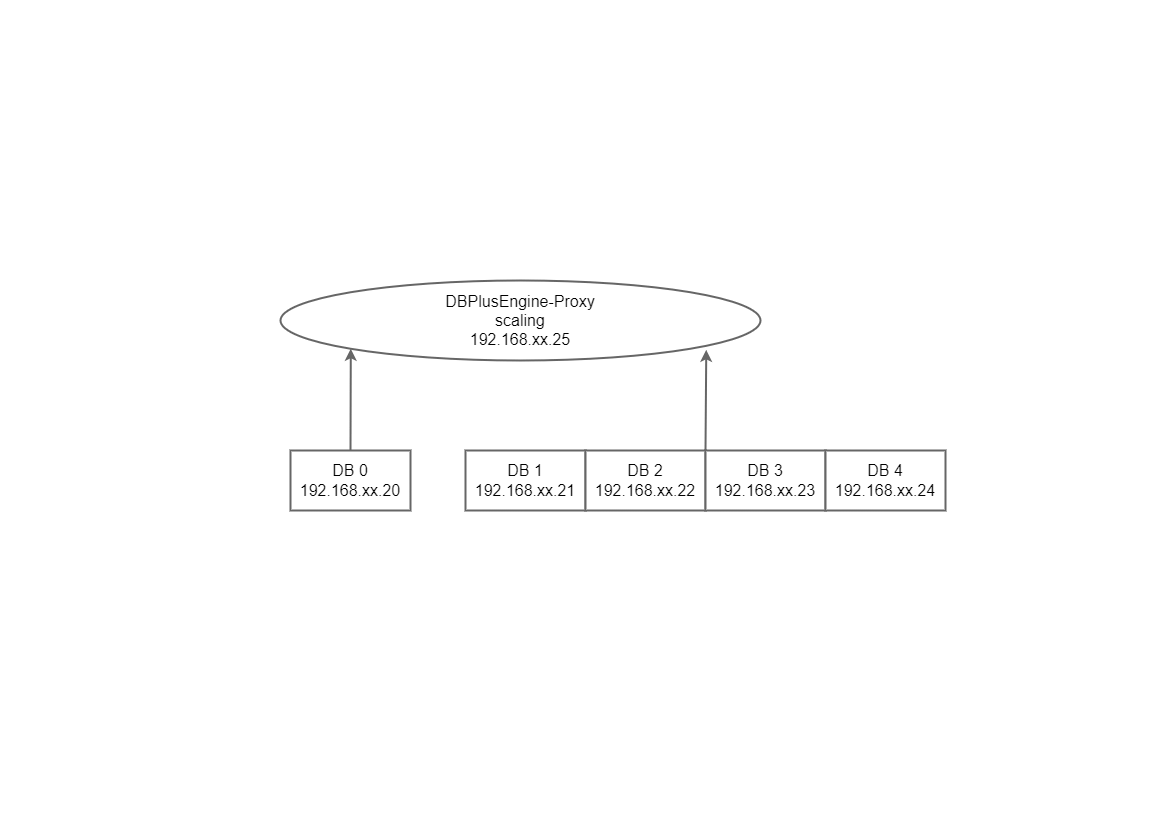
Test Objective #
Once the data reaches a large amount, databases’ performance will decrease notably, affecting the read/write operations. We can use DBPlusEngine-Proxy’s scaling feature to migrate the original data to multiple target databases without affecting the business operations.
Test Tool #
Sysbench
Test Environment #
| Application | IP Address | Port |
|---|---|---|
| DBPlusEngine-Proxy | 192.168.xx.25 | 3307 |
| MySQL | 192.168.xx.20 | 13306 |
| MySQL | 192.168.xx.21 | 13306 |
| MySQL | 192.168.xx.22 | 13306 |
| MySQL | 192.168.xx.23 | 13306 |
| MySQL | 192.168.xx.24 | 13306 |
Server Configuration
| Item | Configuration |
|---|---|
| CPU | 48 C |
| Memory | 96 G |
| Hard Disk | SSD 820 G |
| JDK | 17.0.2 |
Test Procedure #
- Create a test table.
mysql -utest -h192.168.xx.20 -P13306 -p
DROP DATABASE IF EXISTS migration_ds_0;
CREATE DATABASE IF NOT EXISTS migration_ds_0;
mysql -utest -h192.168.xx.21 -P13306 -p
DROP DATABASE IF EXISTS migration_ds_1;
CREATE DATABASE IF NOT EXISTS migration_ds_1;
mysql -utest -h192.168.xx.22 -P13306 -p
DROP DATABASE IF EXISTS migration_ds_2;
CREATE DATABASE IF NOT EXISTS migration_ds_2;
mysql -utest -h192.168.xx.23 -P13306 -p
DROP DATABASE IF EXISTS migration_ds_3;
CREATE DATABASE IF NOT EXISTS migration_ds_3;
mysql -utest -h192.168.xx.24 -P13306 -p
DROP DATABASE IF EXISTS migration_ds_4;
CREATE DATABASE IF NOT EXISTS migration_ds_4;
mysql -uroot -h192.168.xx.25 -P3307 -proot
DROP DATABASE IF EXISTS sphereex_demo;
CREATE DATABASE IF NOT EXISTS sphereex_demo;
- Install test tools.
tar -xzvf sysbench-1.0.20.tar.gz -C /usr/local
cd /usr/local/sysbench-1.0.20
./autogen.sh
./configure
make && make install
- Obtain data.
Use the Sysbench tool to insert 140 million pieces of data into the source database.
sysbench oltp_read_only --mysql-host='192.168.xx.20' --mysql-port=13306 --mysql-user=test --mysql-password='test' --mysql-db=migration_ds_0 --tables=1 --table-size=140000000 --report-interval=10 --time=3600 --threads=256 --max-requests=0 --percentile=99 --mysql-ignore-errors="all" --rand-type=uniform --range_selects=off --auto_inc=off cleanup
sysbench oltp_read_only --mysql-host='192.168.xx.20' --mysql-port=13306 --mysql-user=test --mysql-password='test' --mysql-db=migration_ds_0 --tables=1 --table-size=140000000 --report-interval=10 --time=3600 --threads=256 --max-requests=0 --percentile=99 --mysql-ignore-errors="all" --rand-type=uniform --range_selects=off --auto_inc=off prepare
- Migration Procedure.
Create a new logical database and configure resources and rules through Proxy.
mysql -uroot -h 192.168.xx.25 -P3307 -proot
CREATE DATABASE sphereex_demo;
USE sphereex_demo;
REGISTER STORAGE UNIT ds_0 (
URL="jdbc:mysql://192.168.xx.20:13306/migration_ds_0?serverTimezone=UTC&useSSL=false",
USER="test",
PASSWORD="test",
PROPERTIES("maximumPoolSize"=500,"idleTimeout"=60000)
);
Add target sources.
REGISTER STORAGE UNIT ds_1 (
URL="jdbc:mysql://192.168.xx.21:13306/migration_ds_1?serverTimezone=UTC&useSSL=false",
USER="test",
PASSWORD="test",
PROPERTIES("maximumPoolSize"=50,"idleTimeout"="60000")
), ds_2 (
URL="jdbc:mysql://192.168.xx.22:13306/migration_ds_2?serverTimezone=UTC&useSSL=false",
USER="test",
PASSWORD="test",
PROPERTIES("maximumPoolSize"=50,"idleTimeout"="60000")
), ds_3 (
URL="jdbc:mysql://192.168.xx.23:13306/migration_ds_3?serverTimezone=UTC&useSSL=false",
USER="test",
PASSWORD="test",
PROPERTIES("maximumPoolSize"=50,"idleTimeout"="60000")
), ds_4 (
URL="jdbc:mysql://192.168.xx.24:13306/migration_ds_4?serverTimezone=UTC&useSSL=false",
USER="test",
PASSWORD="test",
PROPERTIES("maximumPoolSize"=50,"idleTimeout"="60000")
);
Create rules.
CREATE SHARDING TABLE RULE sbtest1(
STORAGE_UNITS(ds_1,ds_2,ds_3,ds_4),
SHARDING_COLUMN=id,
TYPE(NAME="hash_mod",PROPERTIES("sharding-count"=4)),
KEY_GENERATE_STRATEGY(COLUMN=id,TYPE(NAME="snowflake"))
);
Add the migration configuration.
ALTER MIGRATION RULE (
READ(
WORKER_THREAD=40,
BATCH_SIZE=1000,
SHARDING_SIZE=7000000
),
WRITE(
WORKER_THREAD=40,
BATCH_SIZE=1000
)
);
Configure source resources.
REGISTER MIGRATION SOURCE STORAGE UNIT ds_0 (
URL="jdbc:mysql://192.168.xx.20:13306/migration_ds_0?serverTimezone=UTC&useSSL=false",
USER="test",
PASSWORD="test",
PROPERTIES("maximumPoolSize"=50,"idleTimeout"="60000")
);
Start executing the task.
MIGRATE TABLE ds_0.sbtest1 INTO sbtest1;
Test Result #
The migration process takes 10 mins 49 s.
Test result: the computing node reaches the bottleneck first under the above configuration.
Monitoring Information #
Source DB
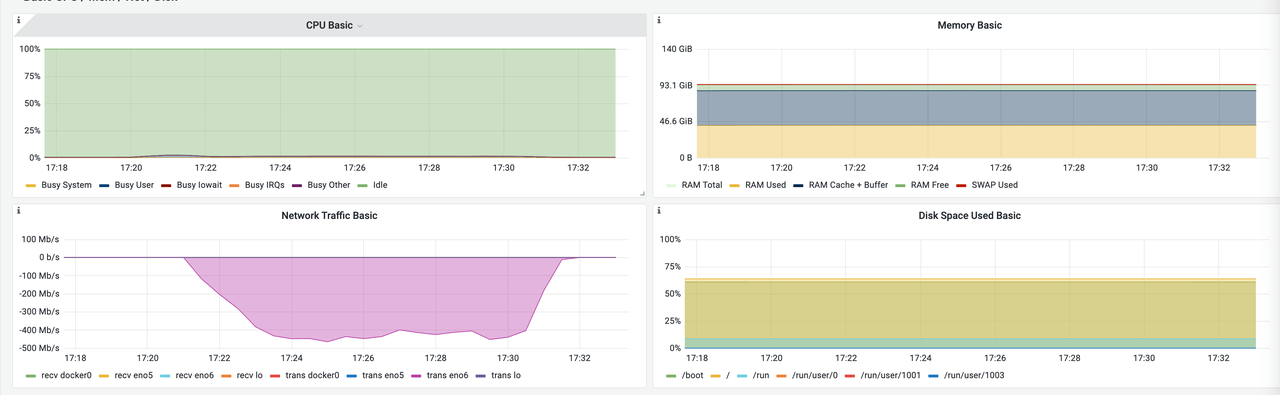
DBPlusEngine-Proxy
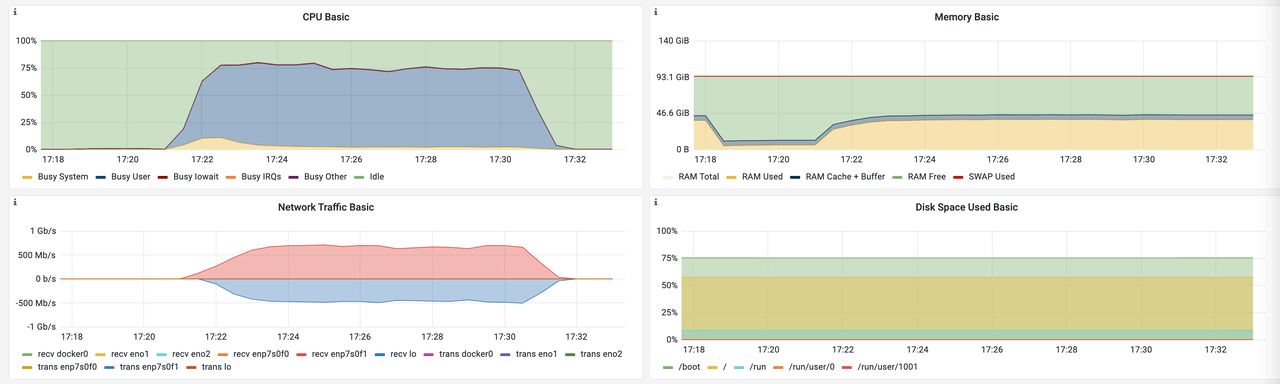
One of target DB
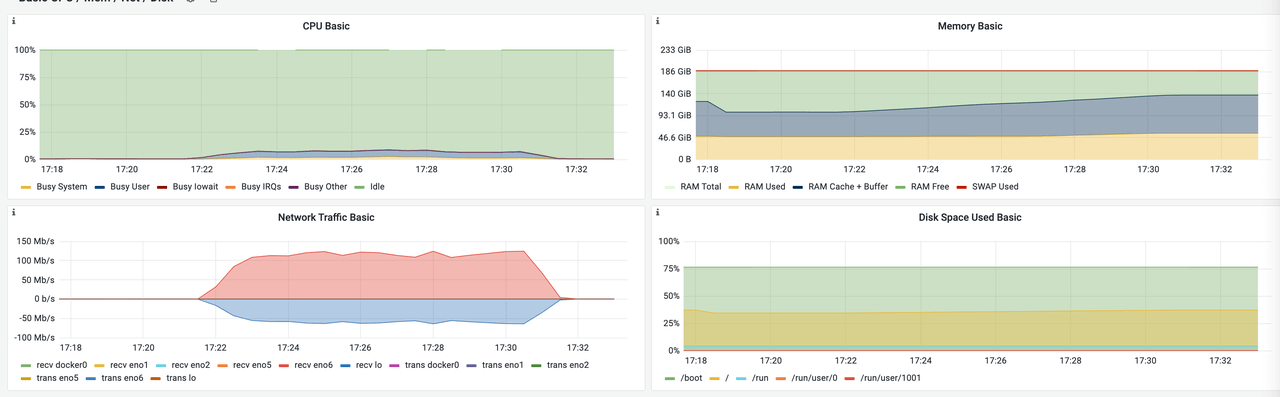
Glossary #
Id: id of the migration task.
tables: name of the table to be migrated.
sharding_total_count: number of the source tables.
active: indicates whether the migration task is running. If it’s false, the migration task is disabled and will not run again.
create_time: the start time of the migration task.
stop_time: the end time of the migration task.
Test Plan B: Data Import #
Use JMH and DBPlusEngine-Driver to insert data into databases and tables. The insertion duration is 5 mins and the amount of data inserted is counted.
Use JMH to insert data into MySQL directly. The insertion duration is 5 mins and the amount of data inserted is counted.

Test Objective #
By comparing the two ways of importing data, we can:
- Work out the performance indicator of DBPlusEngine-Driver.
- Compare this with the performance loss of MySQL native import.
Test Tool #
JMH
Test Environment #
| Application | IP Address | Port | Version |
|---|---|---|---|
| DBPlusEngine-Driver | 192.168.xx.24 | 3307 | 1.2 |
| MySQL | 192.168.xx.20 | 13306 | 8.0.29 |
Server Configuration
| Item | Configuration |
|---|---|
| CPU | 48 C |
| Memory | 96 G |
| Hard Disk | SSD 820 G |
| JDK | 17.0.2 |
Key parameters
- –Dtables=1: quantity.
- -f 1: executions.
- -r 300: execution time.
- -t 200: number of threads used.
- -w 0: number of warm-ups.
Test Procedure #
- Create a test database.
mysql -utest -h192.168.xx.20 -P13306 -p
DROP SCHEMA IF EXISTS insert_db;
CREATE TABLE `sbtest1` (
`id` int unsigned NOT NULL AUTO_INCREMENT,
`k` int NOT NULL DEFAULT '0',
`c` char(255) NOT NULL DEFAULT '',
`pad` char(60) NOT NULL DEFAULT '',
PRIMARY KEY (`id`),
KEY `k_1` (`k`)
) ENGINE=InnoDB AUTO_INCREMENT=1;
- Install test tools.
Note: users have to configure JAVA and MAVEN environments in advance. openjdk 17.0.2 and Maven 3.6.3 are used in the following example.
Establish DBPlusEngine-Driver.
Users can write their own test cases based on the JMH framework or compile the test case set using the following codes.
git clone https://github.com/SphereEx-QE/database-jmh.git
cd database-jmh/jmh-shardingsphere5
mvn clean package && cd target
testssj.yaml configuration:
dataSources:
write_ds:
dataSourceClassName: com.zaxxer.hikari.HikariDataSource
driverClassName: com.mysql.jdbc.Driver
jdbcUrl: jdbc:mysql://192.168.xx.20:13306/insert_db?serverTimezone=UTC&useSSL=false&useUnicode=true&characterEncoding=UTF-8
username: root
password: root
maximumPoolSize: 300
minimumIdle: 1
rules: []
props:
mysql.properties configuration:
jdbc-url=jdbc:mysql://192.168.xx.21:13306/pure_mysql?serverTimezone=UTC&useSSL=false&useUnicode=true&characterEncoding=UTF-8
username=root
password=root
- Perform the test.
Transfer the path parameter of test.yaml and other JMH parameters using the following commands (Appendix).
# If you'd like to learn about JMH parameters, you can run -help after the following commands.
java -classpath 'dependency/*:jmh-shardingsphere5-1.0-SNAPSHOT.jar' -Dshardingsphere.configurationFile=/root/testssj.yaml -Dtables=1 org.openjdk.jmh.Main "com.sphereex.jmh.shardingsphere5.ShardingSphereInsertOnlyBenchmark" -f 1 -i1 -r200 -t 100 -wi 0
java -classpath 'dependency/*:jmh-jdbc-1.0-SNAPSHOT.jar' -Dconf=/root/mysql.properties -Dtables=1 org.openjdk.jmh.Main "com.sphereex.jmh.jdbc.UnpooledReadOnlyBenchmarkJDBC" -f 1 -i1 -r200 -t 100 -wi 0
Test Result #
| Test Object | TPS | Rows Count |
|---|---|---|
| DBPlusEngine-Driver | 46,055 | 13,821,323 |
| MySQL | 46,402 | 13,909,701 |
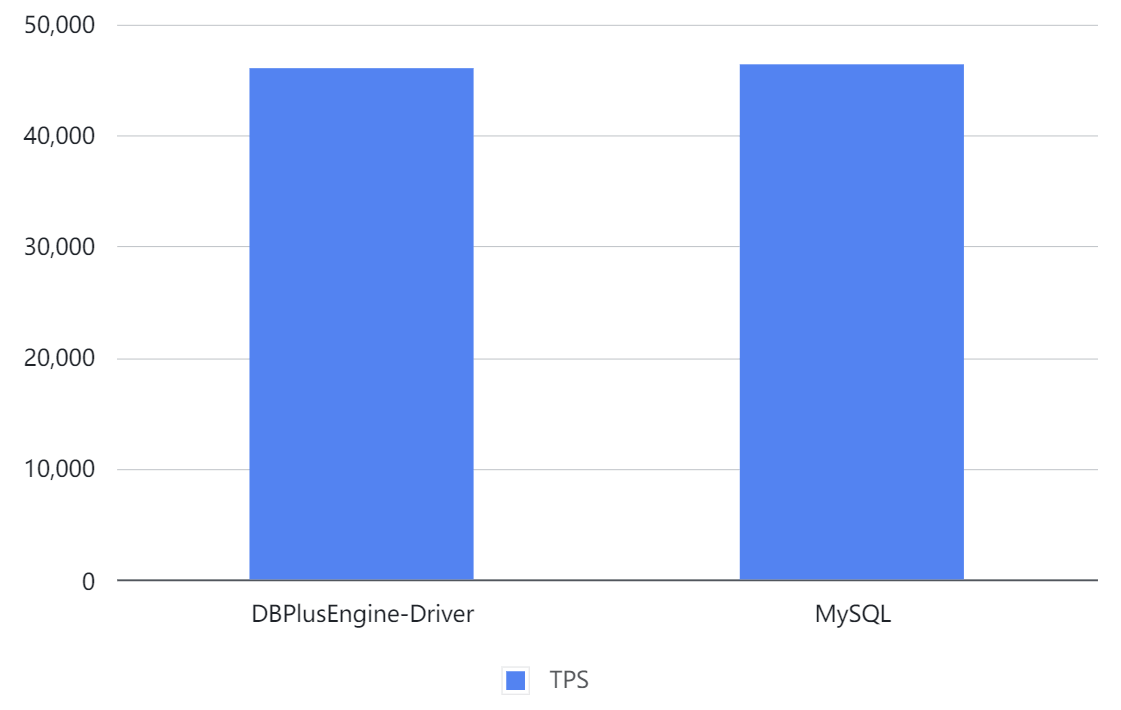

Result: by comparing the imports of DBPlusEngine-Driver and MySQL, it turns out that there’s hardly any performance loss for DBPlusEngine-Driver.
The result is for reference only. Users can carry out a test based on actual business scenarios.
Monitoring Information #
DBPlusEngine-Driver
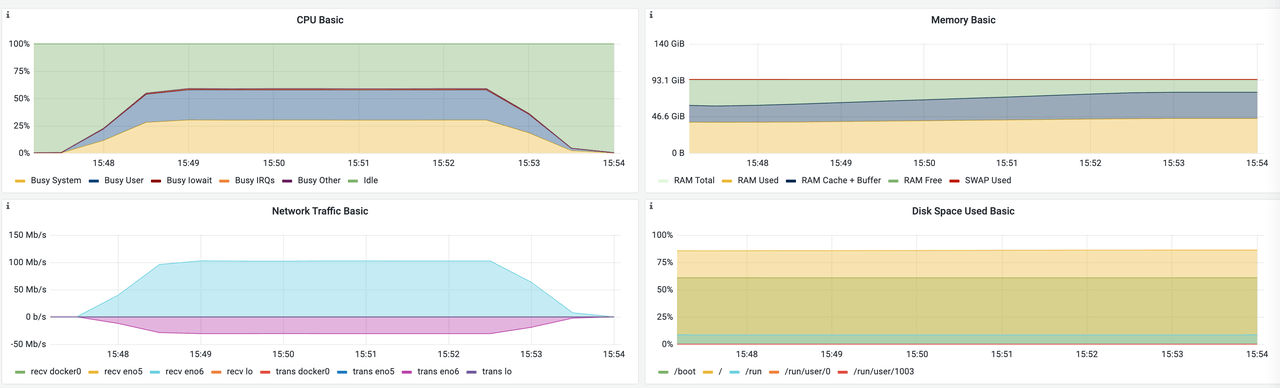
MySQL

Glossary #
TPS: transaction per second